Why register my school account?¶
Having your school registered on schoolplannet will enable your school have a website and also start having onlive lessons.
You get free website hosting for your website.
Select from a variety of website templates/themes
How do i register my school?
Go to https://schoolplannet.com/school-registration and fill in the form
Note:
Fields marked with * cannot be left be blank
You must be logged in to register a school.
The person who registers the school is the main administrator of the school account
A single user account can be used to register more than one school
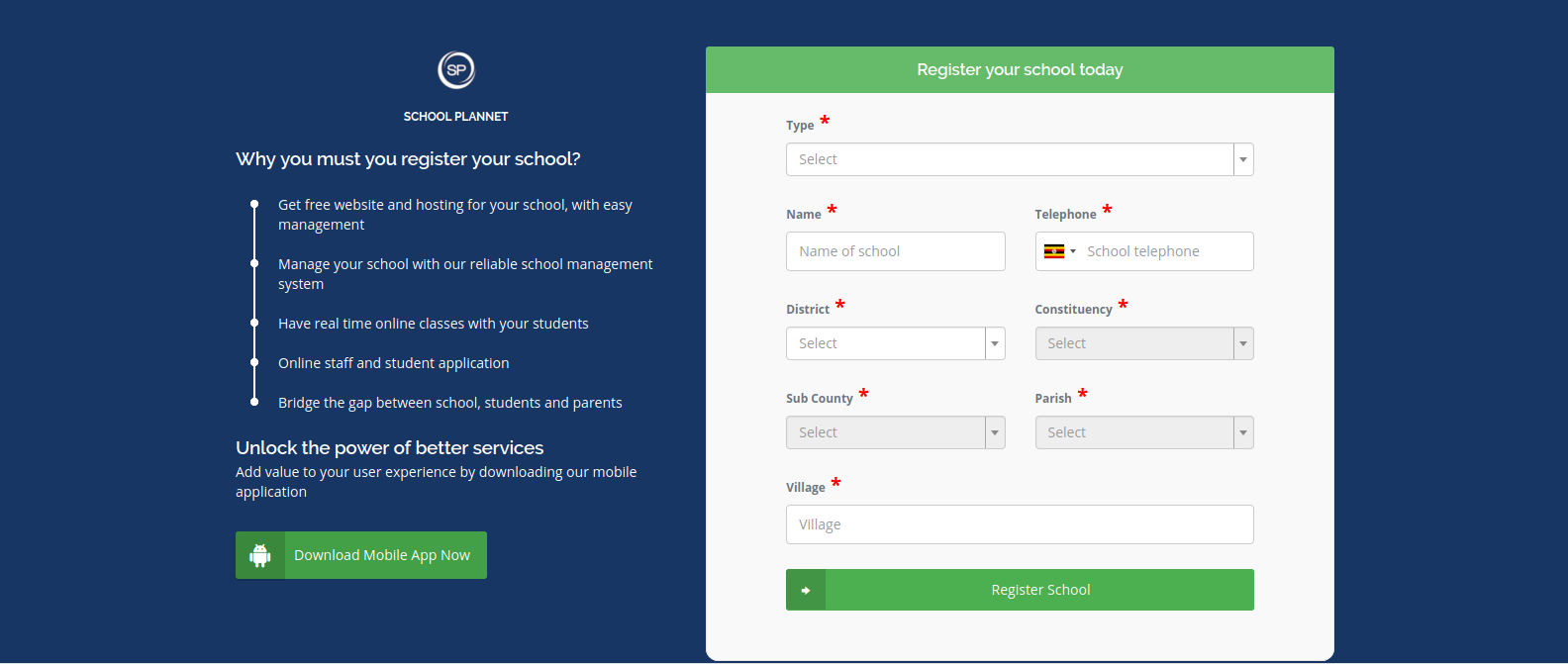
Once the school account has been created, you will be redirected to the school dashboard
In the left panel is a menu where the school administrator can add the following:
School Profile, Teaching Timetable, Books, Change the theme: Layout of the school website, Add article to school website etc
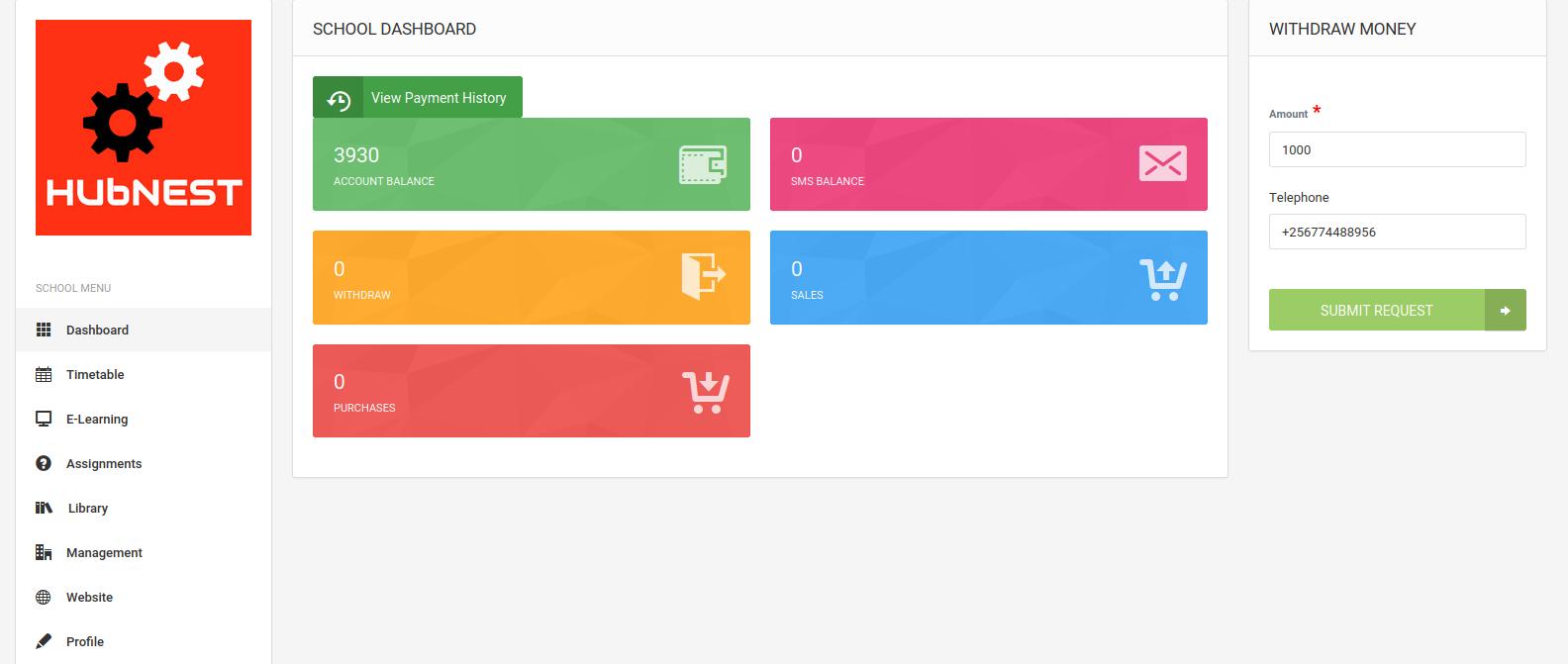
Note:
To activate your school website, click on Profile and fill in all the information. and upload the school logo and your website will be activated.
Conclusion:
Once your school website has been activated you ca now start using our e-learning services.